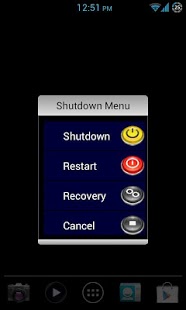Shutdown Menu 1.0
Paid Version
Publisher Description
* * Update * * *
Shutdown Menu has been updated. Please uninstall this app and download "Shutdown Menu 2.1". New look and greater compatibility with more devices.
Found at: https://play.google.com/store/apps/details?id=nappent.apps.shutdown.menu&hl=en
* * * * * * * * * * * * * * * * * * * * * *
Does your device have no option to perform a simple restart? Do you have to select "Power off" or "Shutdown", wait for the device to shut down, and finally manually turn the device back on just to do a simply reboot? Pretty annoying isn't is? This simply app offers you a solution to restart (reboot), shutdown (power off), and restart into recovery mode if your device is rooted. As well for us ICS or Jellybean users, you no longer will receive the additional prompt verifying if you really want to shut down or restart your device.
Keep in mind this does not replace your standard Shutdown menu. Meaning the menu that displays when you press and hold your power button on your device. This will allow you to place a simple shortcut on your home screen to quickly restart (reboot), shutdown (power off), or restart into recovery mode.
This can be very useful if you have a sticky or problematic power button.
This is an extremely low resource using app, so it should be compatible with nearly all android powered devices.
Available in English only at this time.
Enjoy!
Root Required: YES
Ad Free: YES
Keywords: reboot, shutdown, power off, restart, boot menu
About Shutdown Menu
Shutdown Menu is a paid app for Android published in the Other list of apps, part of Development.
The company that develops Shutdown Menu is NappentApps. The latest version released by its developer is 1.0. This app was rated by 1 users of our site and has an average rating of 3.0.
To install Shutdown Menu on your Android device, just click the green Continue To App button above to start the installation process. The app is listed on our website since 2014-01-13 and was downloaded 13 times. We have already checked if the download link is safe, however for your own protection we recommend that you scan the downloaded app with your antivirus. Your antivirus may detect the Shutdown Menu as malware as malware if the download link to nappent.apps is broken.
How to install Shutdown Menu on your Android device:
- Click on the Continue To App button on our website. This will redirect you to Google Play.
- Once the Shutdown Menu is shown in the Google Play listing of your Android device, you can start its download and installation. Tap on the Install button located below the search bar and to the right of the app icon.
- A pop-up window with the permissions required by Shutdown Menu will be shown. Click on Accept to continue the process.
- Shutdown Menu will be downloaded onto your device, displaying a progress. Once the download completes, the installation will start and you'll get a notification after the installation is finished.